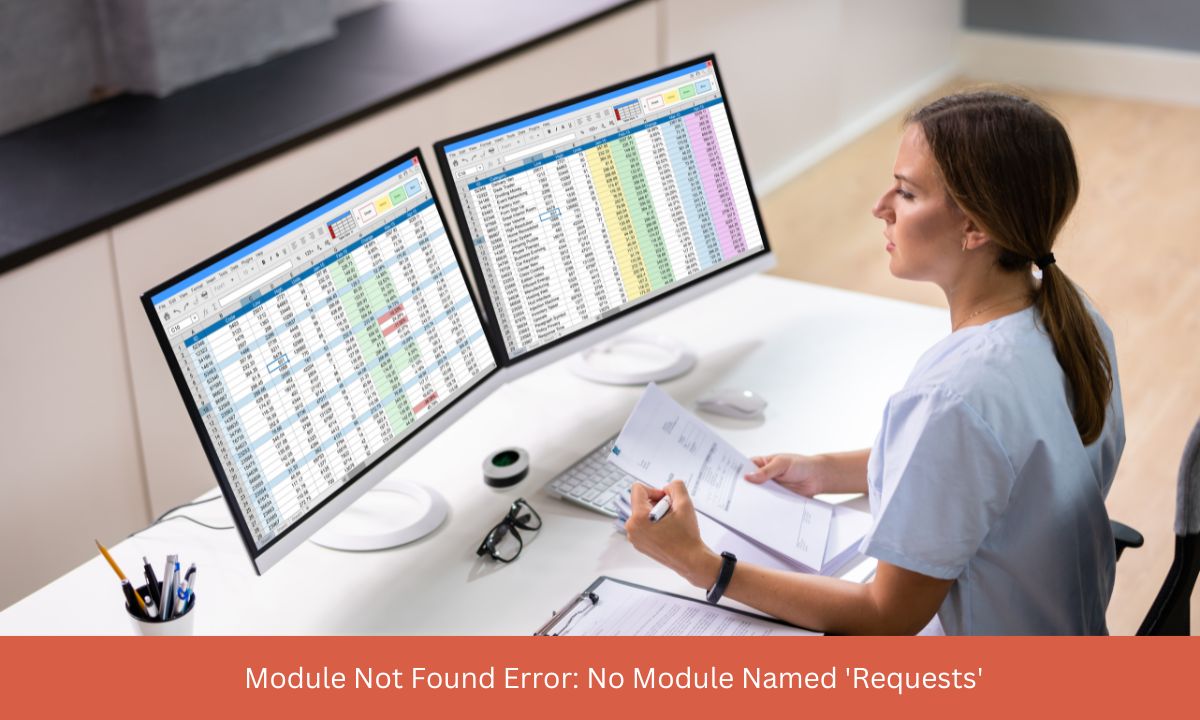The ModuleNotFoundError: No module named 'requests' error in Python indicates that the code is attempting to use the requests module, but Python can’t find it in the current environment. This module is popular for making HTTP requests and is not included in the standard library, so it needs to be installed separately.
What is this error?
This error message occurs when you try to import the requests module in your Python script, but Python cannot locate the module. For instance:
Read Also: Invalid Literal For Int() With Base 10
import requests- If the module isn’t installed, you’ll see:
ModuleNotFoundError: No module named 'requests'Reason for this error
The error typically occurs because:
- The
requestsmodule is not installed: You haven’t installed therequestslibrary in your Python environment. - Wrong Python environment: You might be running your script in a different environment than where
requestsis installed (e.g., using a global Python interpreter instead of a virtual environment). - Installation issues: There could have been a problem during the installation of the
requestslibrary.
Read Also: Java.Lang.Reflect.in vocation target exception
Issues for this “Module Not Found Error: No module named ‘requests'”
- Missing Dependency: Your code relies on the
requestslibrary for making HTTP requests, so it won’t function correctly without it. - Environment Misconfiguration: This error often signifies that the active Python environment doesn’t match the environment where the module was installed.
- Package Management Problems: There might be issues with package management tools (e.g.,
pip,conda) or configuration files.
Troubleshooting of ModuleNotFoundError: No module named 'requests' (with code)
- Check if
requestsis installed:Open a terminal or command prompt and run:
pip listLook for requests in the list of installed packages. If it’s not there, you need to install it.
- Install
requests:
If requests is not installed, you can install it using:
Read Also: 192.168.0.254 IP Address Router Log in And Connection Issues
pip install requests- If you’re using Python 3, make sure to use:
pip3 install requests- For conda users, you can install it with:
conda install requests- Check Python Environment:
Ensure you are using the correct Python interpreter. You might be running the script in a different environment than where requests was installed. You can check which Python you are using with:
Read Also: 192.168.1.11 IP Address Login Admin and Location Lookup
which python- Or for Python 3:
which python3If you’re using a virtual environment, make sure it’s activated before running your script.
- Reinstall
requests:
If requests is installed but you’re still seeing the error, try reinstalling it:
pip uninstall requests
pip install requests- Check for typos:
Ensure there are no typos in your import statement. It should be:
import requestsConclusion
The ModuleNotFoundError: No module named 'requests' error is generally resolved by installing the requests library or correcting your environment setup. Ensure you have the correct Python environment activated and that the requests library is properly installed. By following the troubleshooting steps, you can usually fix the issue and get your code running smoothly.