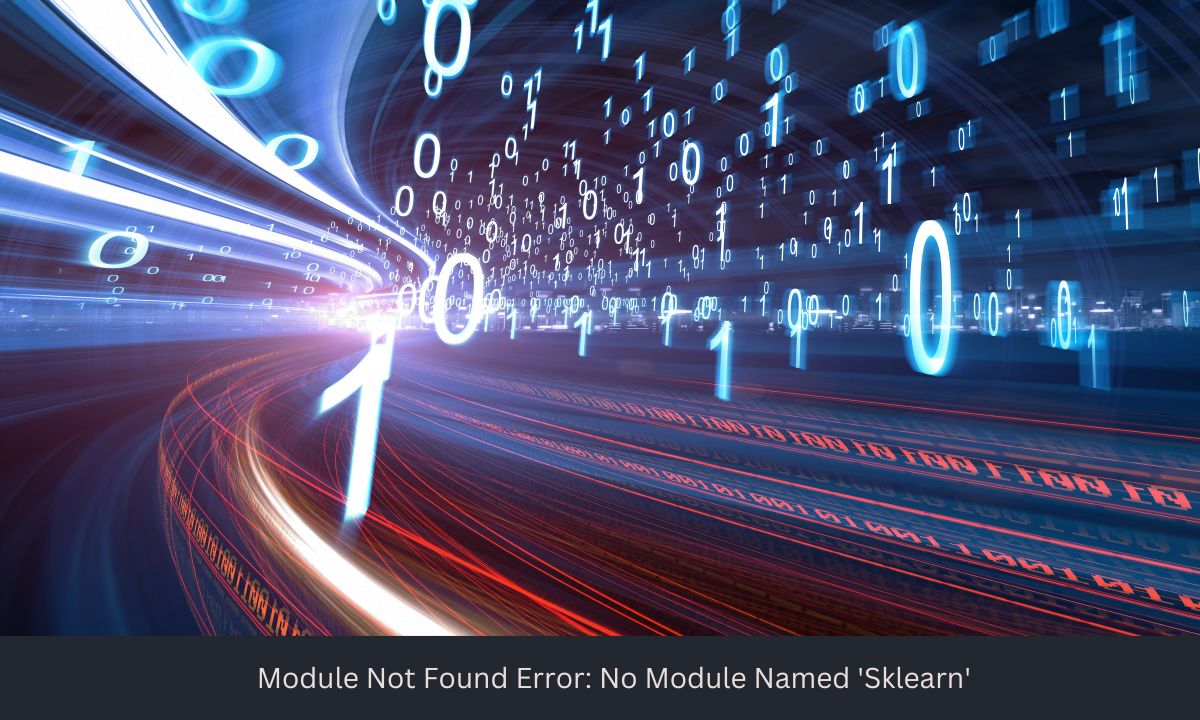The error message "ModuleNotFoundError: No module named 'sklearn'" occurs when Python cannot find the scikit-learn library (sklearn) installed in your environment. Scikit-learn is a popular open-source machine learning library used for data analysis, data preprocessing, and building machine learning models.
Reason for the Error
This error arises when:
- Scikit-learn is not installed: The most common reason is that the scikit-learn package is not installed in your Python environment.
- Incorrect Environment: You may be using a different environment (e.g., virtual environment, Conda environment) that does not have scikit-learn installed.
- Installation Issues: Scikit-learn might not have been installed correctly due to missing dependencies or interrupted installations.
- Incorrect Import: Sometimes, the error occurs because of typos or incorrect package names in the import statement.
Read Also: Permission Denied (publickey,gssapi-keyex,gssapi-with-mic).
Issues for "ModuleNotFoundError: No module named 'sklearn'"
- Missing Installation: The package has not been installed at all.
- Version Conflicts: Conflicting versions of Python or scikit-learn can cause this error.
- Permission Issues: Lack of permissions when installing the package, especially on shared or restricted systems.
- Path Issues: Your Python environment might not be looking in the correct path where scikit-learn is installed.
Troubleshooting the Error
Follow these steps to resolve the error:
- Check if scikit-learn is installed: First, ensure scikit-learn is installed in your environment.Run the following command:
Read Also: Type Error: String Indices Must Be Integers
pip show scikit-learnIf it’s installed, you’ll see the package information; if not, it will show “Package not found.”
- Install scikit-learn: If the package is not installed, you can install it using pip:
pip install scikit-learnAlternatively, if you’re using Anaconda, use:
conda install scikit-learn- Check the Python Environment: Make sure you are working in the correct environment. If you are using a virtual environment, activate it first:
# For Windows
.\venv\Scripts\activate
# For macOS/Linux
source venv/bin/activate- Verify Installation Path: Ensure that the installed package path matches the environment from which you are running your script. Run:
which pythonThen verify that scikit-learn is installed in the directory returned.
- Reinstall scikit-learn: If the above steps do not work, reinstall scikit-learn to ensure all dependencies are correctly installed:
Read Also: Invalid Literal For Int() With Base 10
pip uninstall scikit-learn
pip install scikit-learn- Check for Typos: Make sure your import statement is correct in your Python script:
import sklearn
Conclusion
The error "ModuleNotFoundError: No module named 'sklearn'" is usually caused by the absence of the scikit-learn package in your Python environment. To resolve this, ensure that scikit-learn is installed, your environment is correctly set up, and that you are not encountering any path or permission issues. By following the troubleshooting steps, you can quickly address this error and continue using scikit-learn in your projects.