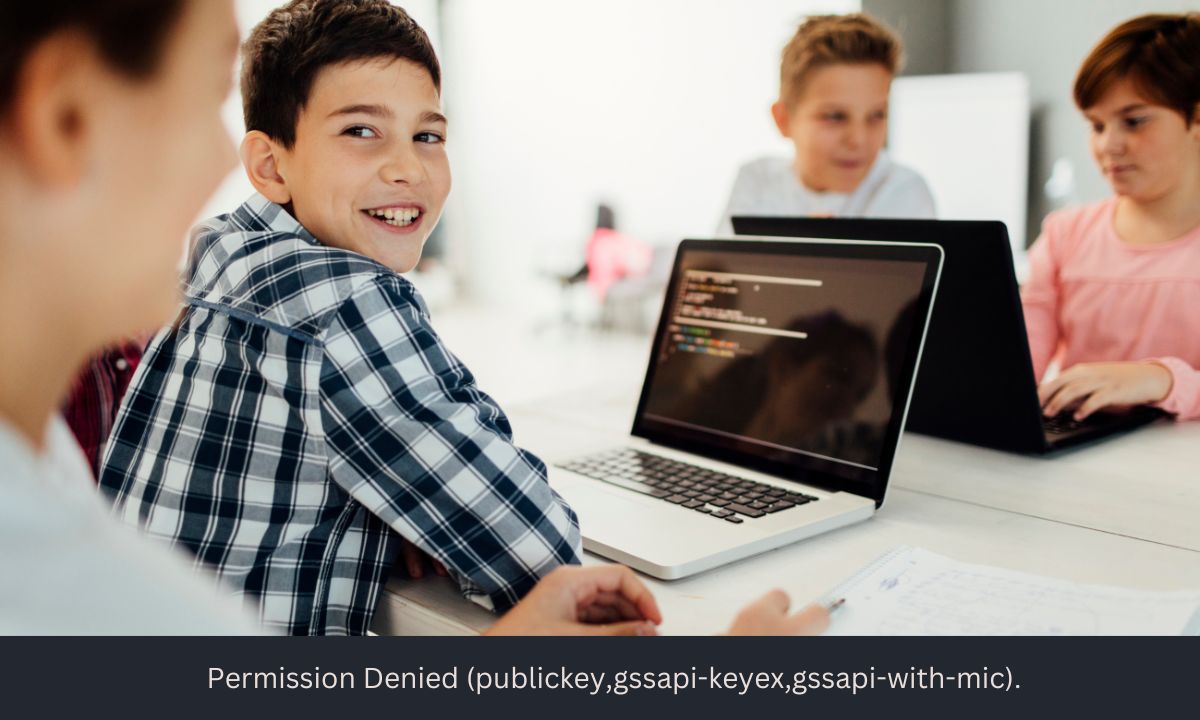The error message "permission denied (publickey,gssapi-keyex,gssapi-with-mic)" commonly appears when trying to establish an SSH (Secure Shell) connection to a remote server. This error indicates that the SSH client was unable to authenticate with the server using the provided authentication methods. Understanding the root causes of this error is essential for effective troubleshooting and resolving connectivity issues.
Reason for the Error “Permission Denied (publickey,gssapi-keyex,gssapi-with-mic)”
This error generally occurs due to authentication problems during the SSH connection. Here are the common reasons:
- Missing or Incorrect SSH Key: The client cannot find or use the correct SSH key to authenticate with the server.
- Incorrect Permissions on SSH Key Files: SSH keys need to have the correct permissions set. If the key files are too accessible (e.g., readable by others), SSH will refuse to use them.
- Server-Side Configuration Issues: The server might not be configured to accept public key authentication, or it may be rejecting your key for some reason.
- Incorrect SSH Configuration: Errors in the
~/.ssh/configfile or command-line options can cause the client to use the wrong key or configuration. - Firewall or Network Restrictions: Firewalls or network settings could be blocking access to the server.
- Account or Key Pair Issues on the Server: The server might not have the public key associated with your user account correctly configured.
Read Also: Type Error: String Indices Must Be Integers
Issues Causing the Error
- Incorrect SSH Key Path or File Name: Specifying the wrong path or name of the key file while connecting can cause the client to fail authentication.
- Improper Key Permissions: SSH requires private keys to have specific permissions (usually
600). If not set correctly, the keys will be ignored. - Mismatch in Key Pairs: The private key on your client must match the public key stored on the server; otherwise, authentication will fail.
- Disabled Authentication Methods: The server may not be set up to accept public key authentication or could be explicitly configured to disable it.
- Server-Side SSH Configuration (
sshd_config): Misconfigurations, such as incorrect settings in thesshd_configfile, can prevent successful authentication. - Expired or Revoked Keys: If your public key is revoked or outdated, the server may reject your login attempts.
Troubleshooting the Error "permission denied (publickey,gssapi-keyex,gssapi-with-mic)"
To resolve the "permission denied (publickey,gssapi-keyex,gssapi-with-mic)" error, follow these troubleshooting steps:
Read Also:Module Not Found Error: No Module Named ‘Requests’
- Step 1: Check SSH Key Permissions
Ensure that your private key file has the correct permissions:
# Set correct permissions for the private key
chmod 600 ~/.ssh/id_rsa # Replace 'id_rsa' with your actual private key file- Step 2: Specify the Correct Key File
Explicitly specify the correct key file when connecting:
ssh -i ~/.ssh/id_rsa username@hostname # Replace with your key file, username, and hostname- Step 3: Verify the SSH Configuration
Check your SSH client configuration file (~/.ssh/config) to ensure that the correct settings are used:
# Example of SSH configuration in ~/.ssh/config
Host example
HostName example.com
User username
IdentityFile ~/.ssh/id_rsa
IdentitiesOnly yes
Ensure that the IdentityFile points to the correct private key.
- Step 4: Check Server-Side SSH Settings
On the server, ensure that public key authentication is enabled in /etc/ssh/sshd_config:
# Ensure these lines are in /etc/ssh/sshd_config and not commented out
PubkeyAuthentication yes
AuthorizedKeysFile .ssh/authorized_keysAfter making changes, restart the SSH service:
Read Also: Invalid Literal For Int() With Base 10
sudo systemctl restart sshd- Step 5: Verify Public Key on the Server
Ensure your public key is correctly placed in the ~/.ssh/authorized_keys file on the server:
# Check authorized_keys on the server
cat ~/.ssh/authorized_keysEnsure that the key matches your local private key.
Conclusion
The error "permission denied (publickey,gssapi-keyex,gssapi-with-mic)" typically occurs due to issues with SSH authentication. By checking key permissions, specifying the correct key file, and verifying SSH permission denied configurations on both the client and server sides, you can effectively troubleshoot and resolve this issue. Properly managing your SSH keys and ensuring server configurations align with your authentication methods will help maintain seamless and secure connections.